-13%














Product Type : Docking station
Power Provided : 90 Watt
Max Resolution Details : 8K – 30 Hz (Single Display) , 4K – 60 Hz (Dual Display)
Networking : Ethernet, Fast Ethernet, Gigabit Ethernet
Cables Included : 1 x USB-C cable – 2.6 ft
Features : LED indicator, Qi Wireless Charging, Preboot Execution Environment (PXE) support, MAC address pass-through, 90W power delivery, wireless vPro, Kernel
OS Required : Windows 10, Windows 11, Ubuntu 20.04 or later
Width : 3.6 in | Depth : 4.6 in | Height : 4.4 in
Weight : 23.63 oz
3 years Advanced Exchange Service and Limited Hardware Warranty
7,990 บาท 6,990 บาท
มีสินค้า
มีสินค้า


Do more by connecting up to two 4K monitors at once with a DisplayPort 1.4 and HDMI 2.1 port. The HDMI port can support up to a 4K HDR 120Hz monitor.

With 4 x USB-A ports and 1 x USB-C port, you can connect multiple devices easily.

The Wake-on-Dock feature powers on your laptop to get you going and connect quickly to your workspace.
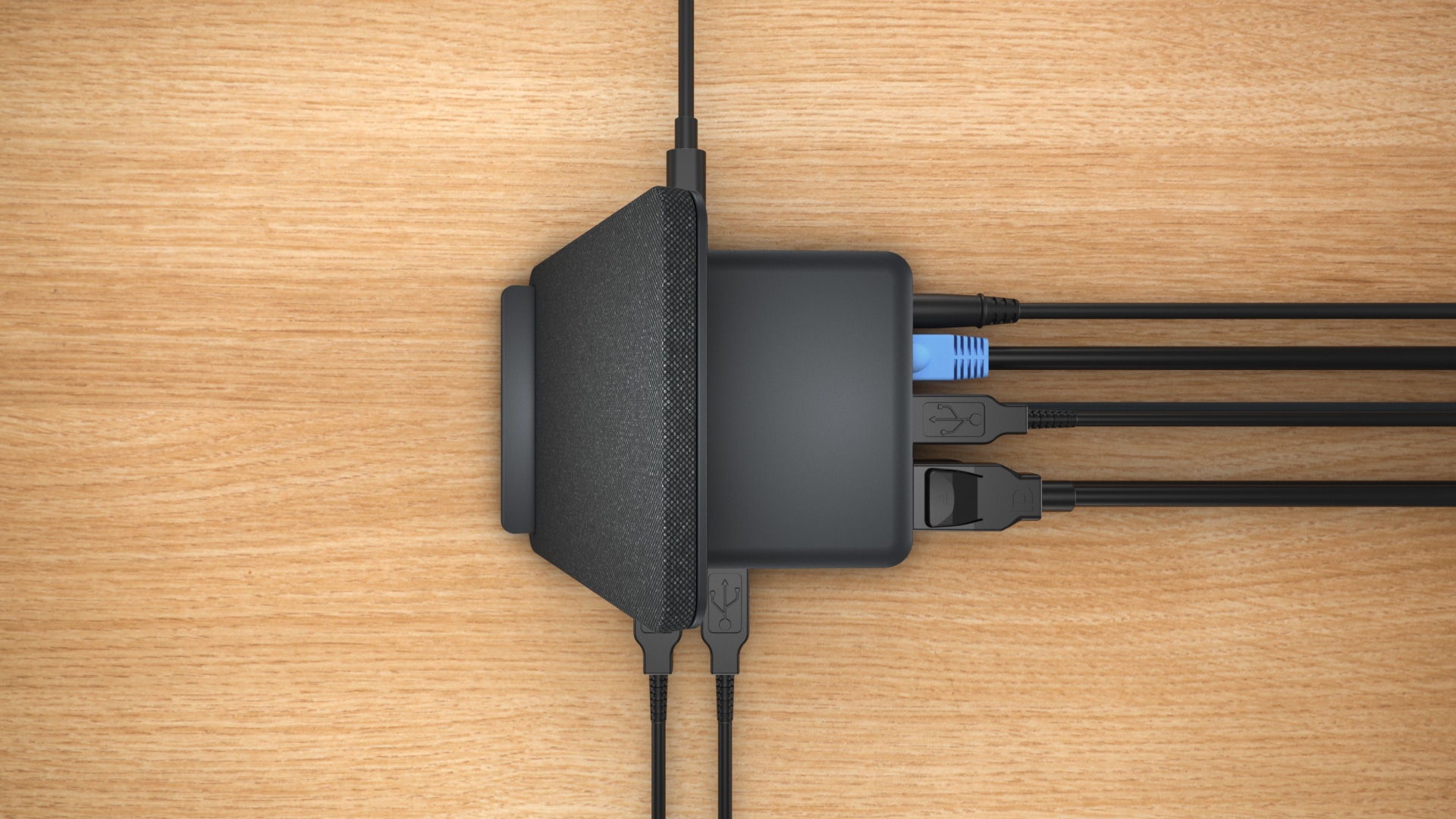
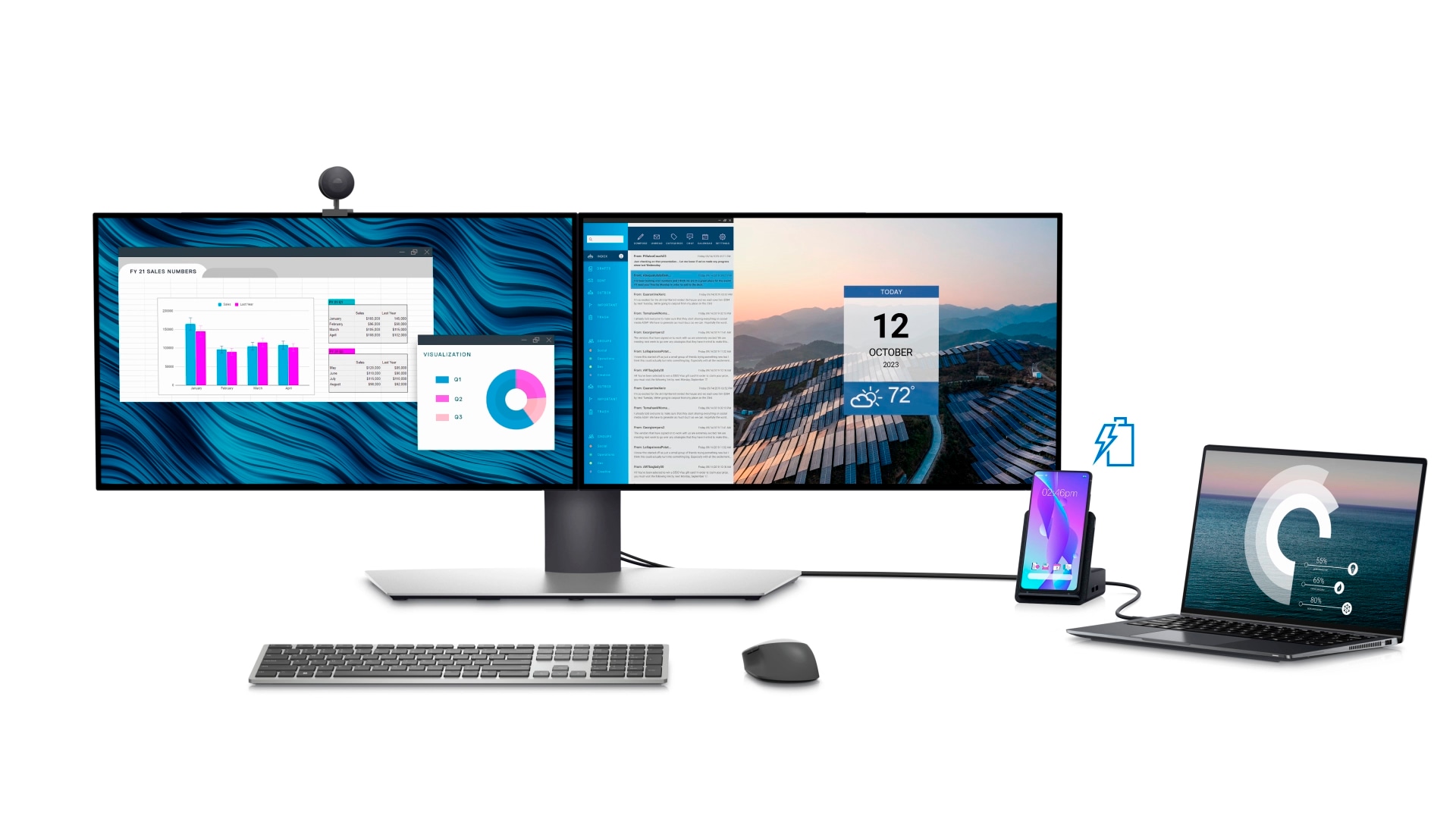



| Port | RJ45 port (Ethernet), Display Port, HDMI, USB-C, USB |
|---|
No account yet?
Create an Account