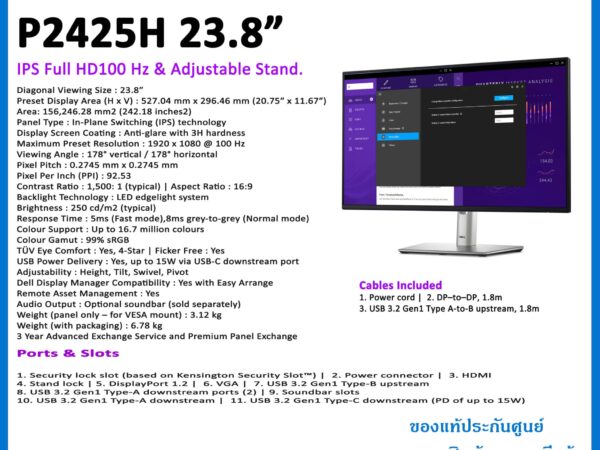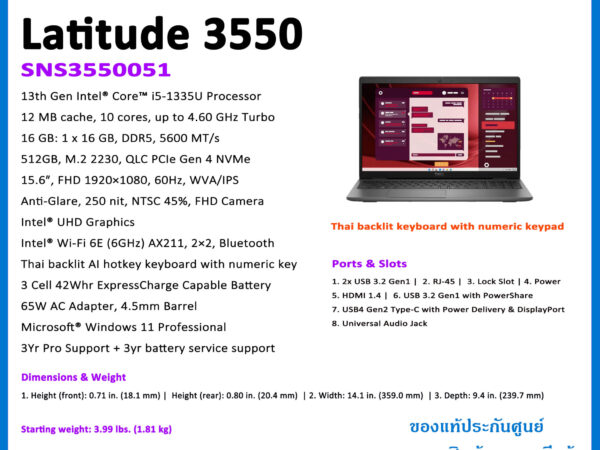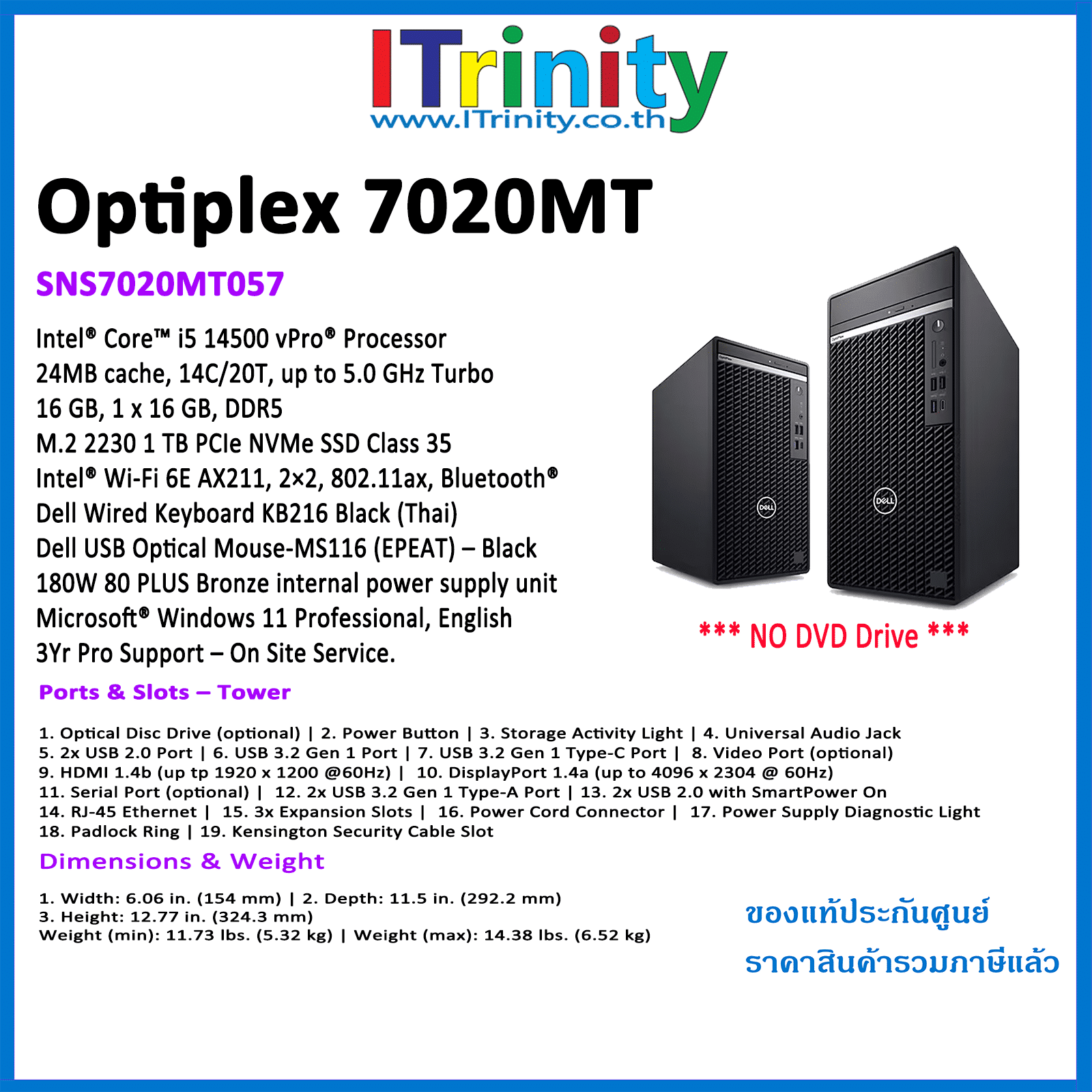Features & Design
Intelligence meets simplicity
Intelligent desktops for every workstyle
Find your OptiPlex in just two steps: Select your form factor, then choose the right features for the job.
Simplified management: Our new OptiPlex desktops with Intel® Core™ processors (14th gen) feature one BIOS for All-in-Ones and one BIOS across Towers, Small Form Factors and Micro Form Factors.

Which OptiPlex configuration is right for you?
OptiPlex All-in-Ones allow users to interact seamlessly and securely with the smartest collaboration features from OptiPlex. Perfect for small collaboration spaces, the All-in-One includes built-in camera and speakers for outstanding performance in a clean, desk-friendly design with a minimal footprint. Here are the key differences:



Collaboration at your fingertips




Work your way
Aesthetics are in: Choose a sleek silver design (OptiPlex All-in-One Plus) or dark gray design (OptiPlex All-in-One) with matching stands.
Everything at your fingertips: Work comfortably with choice of TUV Low Blue Light certified touch and non-touch panels.
Upgraded inside and out: Expand your performance with up to 64GB DDR5 memory, and up to (2) M.2 storage drives, plus optional AMD discrete graphics options.

Work smarter
Uninterrupted workdays: Input Guardian is an innovative UPS feature to ensure a stable power supply.
Get ahead: Dell Optimizer enables Presence Detection with Wake on Approach so you can get to work faster than ever.
Stay secure: Protect your desktop and data with Look Away Detect and Onlooker Detection, or Walk-away Lock when you leave your workspace.
Enhancements that lead to advancements





Dell Trusted Devices
OptiPlex is a part of the industry’s most secure commercial PC family from Dell, with built-in security features that keep you protected and give you visibility to threats for swift action. OptiPlex customers trust our secure desktop solutions, featuring TPM 2.0, lockable stands and mounts, smart authentication options and chassis intrusion switches.
Be secure from first boot: Rigorous, state-of-the-art supply chain controls and Dell-unique Secured Component Verification reduce the risk of product tampering.
Stay protected from evolving threats: Only Dell offers off-host BIOS and firmware verification, providing greater security than other PCs. Comprehensive security support further minimizes the risk of attack in-use.
Early-alert threat detection: Indicators of Attack, an early-alert feature offered only by Dell, scans for behavior-based threats before they can do damage, e.g., BIOS attacks, chassis intrusion.
Safeguard user credentials: Our unique security chip offers an extra, hardware-based layer of security against credential theft.

Thin Client Solution
Pair the OptiPlex All-in-One with Dell ThinOS, Dell Hybrid Client or Windows 10 IoT Enterprise for a personalized thin client solution delivering confident access to your virtual workspaces. All powered by Cloud Client Workspace.

Modern device management
Single BIOS strategy: OptiPlex makes it easier for IT admins to manage numerous devices. OptiPlex offers one BIOS for All-in-Ones, and one BIOS across Towers, Small Form Factors and Micro Form Factors.
Dell Manageability Solutions: Designed to allow IT admins to deploy drivers, configure BIOS, monitor devices, and manage updates – reliably and easily, all while integrating with existing endpoint management solutions. Dell offers the industry’s first Binary Large Object (BLOB) package-based solution, for securely configuring & managing endpoints, using Microsoft Intune.
Dell Trusted Update Experience: All new offering simplifies the update experience for your fleet of devices. We pack the latest BIOS, drivers, and firmware versions for our customers – with Dell-exclusive capabilities.
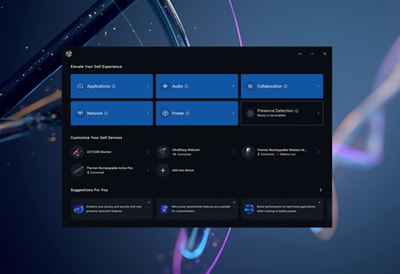
Dell Optimizer
Personalized performance that automatically responds to your workstyle, with advanced privacy features and built-in AI that optimizes audio, connectivity, productivity and configurability, all in one software.
| Discover More | Download Dell Optimizer |

Advancing Sustainability

Accelerate business success with Copilot and Windows 11 Pro
AI-powered multi-tasking mastery for a new way of working with Windows 11 Pro. With features like Copilot in Windows, get better answers, grow your skills, and effortlessly optimize workflows. Windows 11 Pro on Dell PCs come with the latest advances in security and AI delivered conveniently to your desktop. Benefit from AI-enhanced efficiency, performance, and security today, and innovate to take on new challenges tomorrow.

IT made simple
Dell APEX Managed Device Service: Easily scale your new Dell devices with this all-inclusive subscription designed to relieve the burden of day-to-day support and PC management.Dell APEX PC-as-a-Service:Modernize your IT department with customizable plans on hardware and lifecycle solutions with no upfront investment, flexible terms, and a predictable monthly payment. Learn More

Ports & Slots
2. Array Microphones
3. Speaker
4. Speaker
5. Power Button
6. Display Input Button
7. USB 3.2 Gen 2 Type-C Port
8. SD 4.0 Card Slot
9. Kensington Security Cable Slot
10. HDMI-in 1.4b Port (up to 1920 x 1080 @ 60Hz)
12. DisplayPort++ 1.4a (up to 5120 x 3200 @ 60Hz)
13. RJ-45 10/100/1000 Mbps Ethernet Port
14. 2x USB 3.2 Gen 1 Type-A Ports with SmartPower On
15. 3x USB 3.2 Gen 2 Type-A Ports
16. Audio Line-out Port, re-taskable
17. Power Cable Connector
18. VESA Bracket for Stand
19. USB 3.2 Gen 2 Type-A Port with PowerShare
20. Storage Activity Light
21. Universal Audio Port

Dimensions & Weight
2. Width: 21.26 in. (540.00 mm)
3. Depth: 2.28 in. (57.90 mm)
Weight (max): 13.93 lbs. (6.32 kg) (without stand)
Note: The weight of your computer varies depending on the configuration ordered and the manufacturing variability.